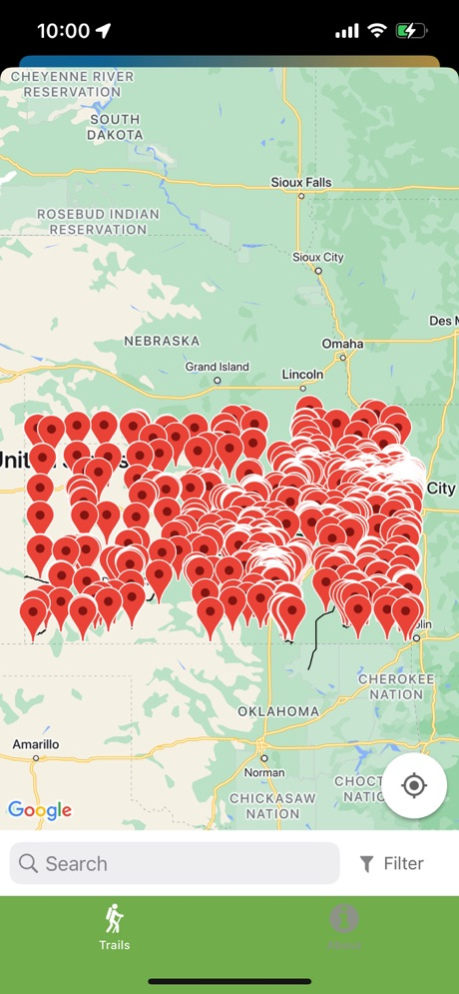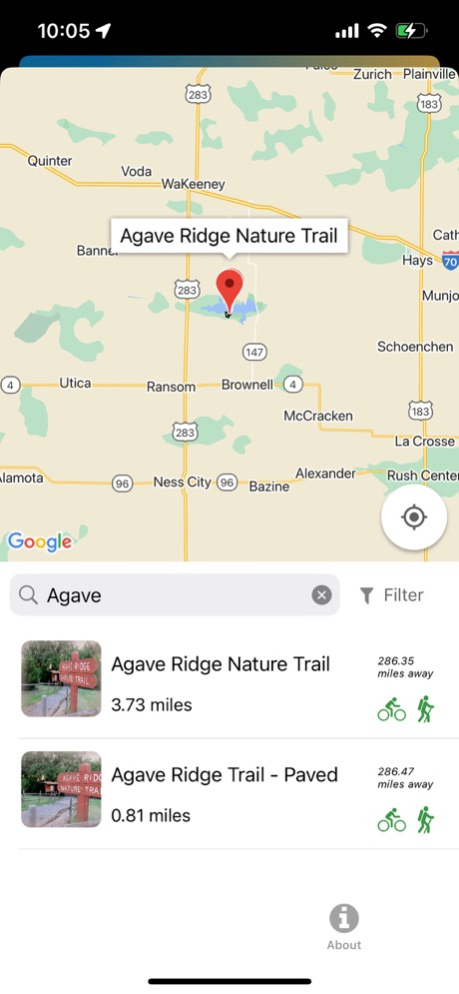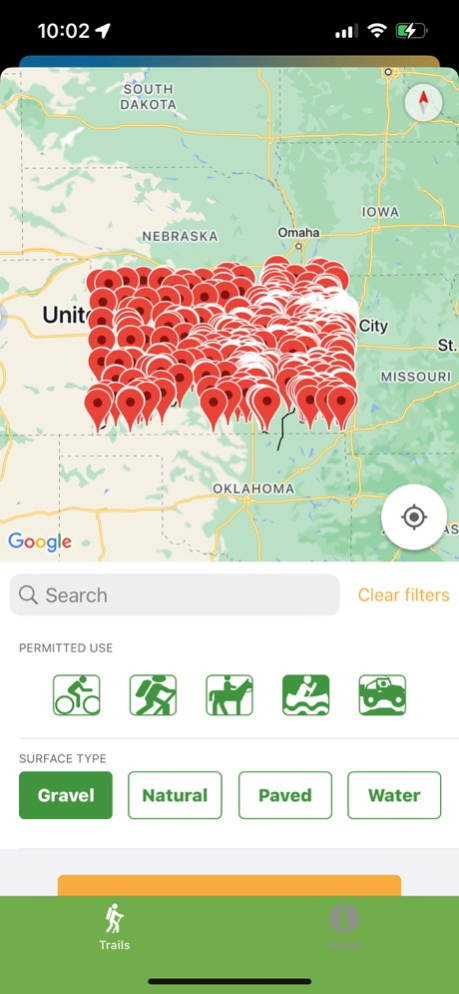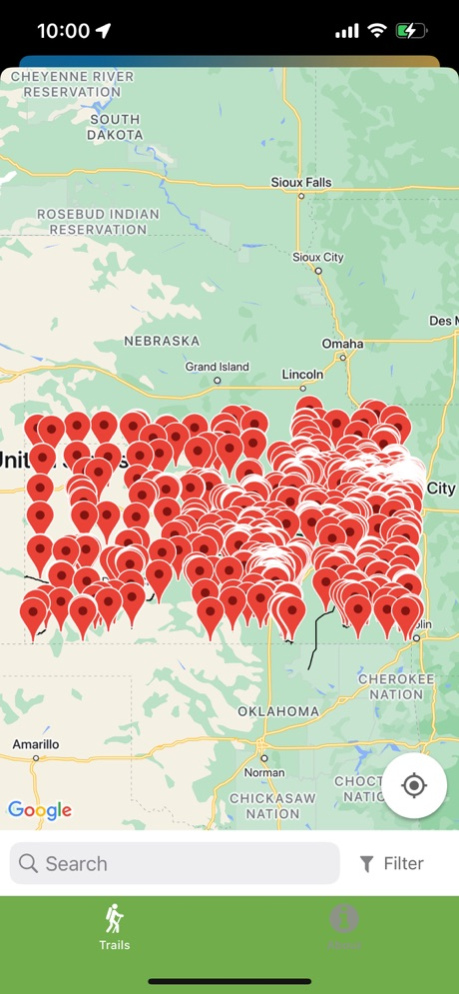getoutdoorsKS 1.7
Continue to app
Free Version
Publisher Description
Download this custom app with no in-app purchases or subscriptions, created by Kansans for Kansans through the team effort of Kansas Wildscape Foundation and the Kansas Trails Council. Locate statewide trail information without pop-ups or annoying ads. GetOutdoorsKansas is designed to be direct, stream-lined and easy to use.
Easily explore Kansas trails with these convenient features:
* Unlike most commercial trail apps, find trails in federal, state, county and city parks.
* Follow your progress with GPS capability on the interactive trail feature.
* Auto-cache trail maps to explore while off-line.
* One touch and see the trail’s distance from your location, the length and its permitted use.
* Filter trails by hiking, biking, equestrian, motorized and water recreational use.
* Search trails by surface type.
* Search for trails by keyword
* Access directions to all trail heads.
* Find current trail information actively monitored and updated by the GetOutdoorsKansas trail team.
* Instant trail rendering using a custom 2-stage WKT parser.
* Innovative card UI detail views.
Join us! Like what you see and want to add your outdoor organization's trail info for free?
* Report new trail information to info@getoutdoorskansas.org and we’ll get the GetOutdoorsKansas trail team on it.
Jun 15, 2023
Version 1.7
Updated screenshots and app information
About getoutdoorsKS
getoutdoorsKS is a free app for iOS published in the Recreation list of apps, part of Home & Hobby.
The company that develops getoutdoorsKS is Kansas Wildscape Foundation. The latest version released by its developer is 1.7.
To install getoutdoorsKS on your iOS device, just click the green Continue To App button above to start the installation process. The app is listed on our website since 2023-06-15 and was downloaded 1 times. We have already checked if the download link is safe, however for your own protection we recommend that you scan the downloaded app with your antivirus. Your antivirus may detect the getoutdoorsKS as malware if the download link is broken.
How to install getoutdoorsKS on your iOS device:
- Click on the Continue To App button on our website. This will redirect you to the App Store.
- Once the getoutdoorsKS is shown in the iTunes listing of your iOS device, you can start its download and installation. Tap on the GET button to the right of the app to start downloading it.
- If you are not logged-in the iOS appstore app, you'll be prompted for your your Apple ID and/or password.
- After getoutdoorsKS is downloaded, you'll see an INSTALL button to the right. Tap on it to start the actual installation of the iOS app.
- Once installation is finished you can tap on the OPEN button to start it. Its icon will also be added to your device home screen.